- Steal These Thoughts!
- Posts
- NotebookLM: A Review 1 Year Later - Is It Useful?
NotebookLM: A Review 1 Year Later - Is It Useful?
Unlocking smarter thoughts with AI
📨 Subscribe | 🤖 AI Training | 🚀 Courses
Today’s Thoughts ☠️
Hey there 👋,
I don’t use a lot of Gen AI tools.
Yes. Be shocked social influencer who posts “You need to use these 25 million AI tools or you’ll be dead tmrw”. I use little more than a combo of 5 for various tasks, and I am quite alive.
I mostly use LLMs, a few AI-enabled products and a suite of custom assistants I’ve built. My biggest use cases are research, analysis, brainstorming and fact-checking.
One tool (among a number) I’ve found useful in my work this past year is NotebookLM.
Today, we’ll explore NotebookLM’s features, use cases and if it’s worth your attention.
Get your tea or beverage of choice ready, 🍵.
We've got lots to discuss!
👀 In today’s chat:
Digital notebooks are pretty cool
Upgrading your approach to research and analysis
Smart frameworks for smart work
(P.S. What do you think workplace L&D teams need to do to drive meaningful value for their business in 2025? Answer this one question survey to share your thoughts, and get exclusive access to the findings this December).
THE BIG THOUGHT
NotebookLM: 12-Months later…
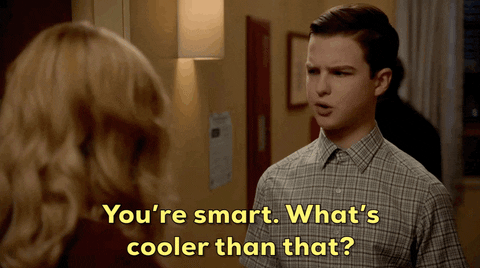
📌 Key insights
Digital notebooks are cool
Build a library of research to chat with 24/7
AI-generated podcasts are weird
What is NotebookLM?
The key question.
It’s kinda like an LLM, but also not.
Perhaps it’s easier to tell you what it can’t do, such as:
❌ Creating content like blogs and emails
❌ Generating images
❌ Writing code
❌ Building AI assistants
If that’s what you want, you’re better with a multimodal LLM as they’re more versatile products.
NotebookLM is a niche tool built by Google.
Its prime function is to manage huge volumes of information (mostly text), which you can converse with and save the best stuff as digital sticky notes. If ChatGPT and Notion merged, this might be the result.
How does NotebookLM work?
The next obvious question.
I’ll share a little bit here, but I highly recommend you check out the video tutorial I’ve created below. This covers most, if not everything, we’ll explore today. Put me on 2x speed to get those insights downloaded to your brain super fast.
In a nutshell, it’s perfect for research, note-taking and analysis.
Who is NotebookLM for?
Technically, anyone.
I think it best serves:
Academic researchers and those of any field, tbf
Students
Analysts and those working with large volumes of data
L&D pros trying to make sense of the billions of reports in our industry
3 powerful features of NotebookLM
If you’re a notion fan, I imagine you’re a bit curious about this one.
It’s not going to replace Notion, btw. I see it as more of an accomplice in the pursuit of note management and evergreen ideas. I still use Notion daily.
I’ve tried out almost all of NotebookLM’s features in my last year of testing.
These are the features that make it a useful part of your toolkit.
1/ All the data in one place

You can upload up to 50 different data sources into NotebookLM, with a limit of 500k words for each of those files which I feel is very generous.
As you can see above, the file format options are also very generous.
The good thing is that you only have to do this once. This isn’t like ChatGPT where you have to frantically remember what that chat was called and locate it in that never-ending list on your screen.
I admit, I like a clean file storage system and NotebookLM gets top marks here.
Your notebooks won’t keep regenerating with every new interaction.
So, you can be safe knowing that all your data sources will still be visible on the left side of your screen until you choose to change them. But, the BIGGEST USP with this feature is the potential of mass analysis.
The ability to come back days, weeks and even months later to add new data to compare for fresh insights is underrated IMO.
A number of my research pieces this year have been supported by working with an individual notebook for 3 months +. This enabled me to create a centralised source of everything I find on ‘x’ topic, and with this, I can get a much wider set of balanced insights far easier.
2/ Document analysis on steroids

By far one of the biggest advantages of generative AI tools is document analysis.
I review countless reports, research papers and articles. They’re never short, and I don’t have an unlimited bank of time. NotebookLM has helped me in this space.
Much like when I work with other conversational AI tools, I can have a natural conversation to ask questions and engage in my point of view. NotebookLM adds a power-up to this experience by giving you a ‘notebook guide’.
Think of the guide as a sort of shortcut menu.
It enables you to engage in a bit of ‘one-click’ instructions with popular requests Google has complied, such as:
FAQ’s
Study guides
Table of contents
Briefing docs
Summaries
Of course, you can just ask for these in the chat section.
The bonus is Google is enriching its UX by showing you some of the enormity of the possible upfront.

Citations and source tracking: Knowing how your answers are created
The biggest drawback of generative AI tools is their potential to hallucinate aka make stuff up.
Let me be clear, this is a feature, not a bug.
If you don’t know already. I encourage you to check out this 5 minute video explaining probabilistic systems on which large language models like ChatGPT are built.
NotebookLM simplifies locating the citations and quotes from your data sources.
Better than ChatGPT, imo. Every time I ask ChatGPT “Where can I find this paragraph” it always sends me on a missing persons case of wrong pages, leaving me screaming at my Mac, “Where the f**k is the page? Where!”.
3/ Evergreen note-taking
This is my most loved feature in NotebookLM.
A feature lacking from a lot of conversational AI tools is being able to find, title and catalogue not just outputs, but the best sections from them. With Google pushing this as the future of note-taking, it makes sense this would be part of its USP.
It’s super easy to use.
Just click the ‘📌’ icon at the end of any output to save it as a note. You’ll find this in your library of notes on your book’s homepage.
The fun doesn’t stop here, friend.
With the super powers of AI, you didn’t think these would just be a bunch of static notes, did you?
You can call upon the AI assistant to chat exclusively with your saved notes as a source. So, if you fancy interrogating those notes a little more, you can.

Where can NotebookLM help you?
Comparative analysis of research and reports
Competitive analysis of vendor and tool assessments
Building a thesis and/or set of ideas for projects from industry research
Storing personal journal entries and comparing them against past/future entries for patterns
Yes, I skipped this feature for a reason
Even though NotebookLM has been around for over a year, most only became aware of it because of one feature released in the summer.
Generate a podcast.
You’ve probably heard a billion of these by now. While it feels impressive the first time, it gets boring and sloppy quickly. It’s a view of the potential of AI tools but also our society’s odd need to outsource everything that’s just more fun for humans to do.
I mean, are you going to listen to the same two voices talk about every topic ever? I think not.
While useful, I don’t label this as ‘game-changing’, which is the most over-used word of 2024 btw. If I sound cynical, trust your instincts. I’ve seen the impending doom of ‘AI-slop’ with all forms of content and it’s not pretty.
Who knows, perhaps human-crafted content will become the premium.
Anyway, I sound like a grumpy old British man.
The TL;DR (too long; didn’t read) is you can generate audio conversations based on your notebook, but for all that is beautiful about the world, don’t overuse this.
📝 Final thoughts
There you have it, friend.
A sneak peek into my workflow and one of the tools I use. I hope it’s been helpful, and I’d love to know if you try out NotebookLM. You know where to find me with your thoughts.
👀 ICYMI (In case you missed it!)
The future belongs to L&D teams who bridge the gap between learning activities and business outcomes.

Till next time, you stay classy, learning friend!
PS… If you’re enjoying the newsletter, will you take 4 seconds to forward this edition to a friend? It goes a long way in helping me grow the newsletter (and cut through our industry BS with actionable insights).
And one more thing, I’d love your input on how to make the newsletter even more useful for you!
So please leave a comment with:
Ideas you’d like covered in future editions
Your biggest takeaway from this edition
I read & reply to every single one of them!
A MESSAGE FROM 1440 MEDIA
Fact-based news without bias awaits. Make 1440 your choice today.
Overwhelmed by biased news? Cut through the clutter and get straight facts with your daily 1440 digest. From politics to sports, join millions who start their day informed.
P.S. Wanna build your L&D advantage?
Here’s a few ways I can help:
Build your confidence and skills with the only AI course designed for L&D pros.
Become a better L&D partner with the Art of Performance Consulting.
Get a backstage pass to exclusive industry insights, events and a secret monthly newsletter with the Cult of Thoughts membership.
Want to reach over 3,500 L&D pros?
Learn how you can sponsor the newsletter (2024 sold out, book for 2025)

Reply